I am facing the following error when I try to renew my ssl certificate using
certbot renew
Challenge failed for domain ***********.com
Some challenges have failed.
The following errors were reported by the server:
Domain: arjunbroker.com Type: connection Detail: Fetching http://arjunbroker.com/.well-known/acme-challenge/F9nlyrRQBpJGOpPLHGPCj1vzdJOd_rBISU7q2aX7t_o: Timeout during connect (likely firewall problem)
I have checked UFW and firewalld. And both port 80 and 443 are open.