I've been searching extensively for a way to change the sensitivity of my gamepads in Windows. In most games the joystick sensitivity is too high, so unless I very carefully and gently press the joystick, it's always sending a maxed output so my characters will always move at full speed.
I tried to change the output dynamically with AutoHotKey, but it turns out you need a special driver to alter the output.
I then tried to thinker with the Windows Gamepad Calibration menu, but that 25 y/o control panel doesn't give any option to adjust sensitivity.
Next thing I thought of was to go within the calibration file and manually change values to reduce sensitivity, but all I could find was this reference document in which I tried to see if I could access and change the registry values associated with the calibration, but I can't even find the "GameInput" folder within my registry.
Mappings for a device with Vendor ID (VID) VVVV, Product ID (PID) PPPP, Usage Page UUUU, and Usage ID XXXX, will be read out from this location in the registry:
HKEY_LOCAL_MACHINE\SYSTEM\CurrentControlSet\Control\GameInput\Devices\VVVVPPPPUUUUXXXX
Has any of you ever found a way to work around this? I'm quite surprised that my searches came up with so little relevant information.
I'd be comfortable doing a bit of AHK/Python/Powershell coding to solve that issue if necessary.
Thanks in advance!