I want to make a Password TextField in which the content visibility can be controlled by the suffix icon.
The code may like this:
import 'package:flutter/material.dart';
import 'package:get/get.dart';
void main() {
runApp(TestGetX());
}
class TestGetX extends StatelessWidget {
var eyeClosed = true.obs;
@override
Widget build(BuildContext context) {
return MaterialApp(
home: Scaffold(
appBar: AppBar(
title: Text("Test GetX"),
),
body: Align(
alignment: Alignment.center,
child: Padding(
padding: EdgeInsets.all(20),
child: TextFormField(
obscureText: eyeClosed.value,
decoration: InputDecoration(
icon: Icon(
Icons.security,
color: Colors.purple,
),
hintText: "Your Password",
hintStyle: TextStyle(color: Colors.grey),
suffix: Obx(
() => InkWell(
child: eyeClosed.value
? Icon(Icons.visibility_off, color: Colors.grey)
: Icon(Icons.visibility, color: Colors.purple),
onTap: () {
eyeClosed.value = !eyeClosed.value;
},
),
),
),
),
),
),
),
);
}
}
The suffix icon can be controlled by the Obx(), but the obscureText doesn't work. The direct way is to use Obx() on the TextFormField, but I don't think it is the best way.
Here is the result: