I edit my storybook with .mdx, but something wrong!
My code is as follows:
<!---Badge.stories.mdx --->
import { Meta, Story, Canvas, ArgsTable } from '@storybook/addon-docs/blocks';
import Badge from '../components/Badge';
<Meta
title="MDX/Badge"
component={Badge}
argTypes={{
size: {
name: 'size',
description: 'Badge Size ',
options: ['large', 'small'],
control: {type: 'radio'},
table: {
type: {summary: 'string'},
defaultValue: { summary: 'large' }
}
}
}}
/>
export const Template = (args) => <Badge {...args } >信息</Badge>
# Badge
<Canvas>
<Story name="Example" args={{
size: 'large',
dot: false,
text: '5',
overflowCount: '99'
}}>
{Template.bind({})}
</Story>
</Canvas>
### API
<ArgsTable of={Badge} />
I can't see control in storybook.
 But if I write my story in
But if I write my story in **.stories.js ,anything is ok!
Can somebody help me ? Thanks!
