I have to migrate users from an Azure Active Directory B2C Tenant (oldtenant) to another (newtenant) using Seamless migration
In the oldtenant I have some "users" (with @oldtenant.onmicrosoft.com) and some "Azure AD B2C users" (with @otherdomain.com).
The "Users" are created with button 
The "Azure AD B2C users" are created with button 
I have to retrieve the user access token to check the user's credential to create the user in the newtenant. I used the source code provided here to create an API that uses user's credential to retrieve the user token. I Also create in the oldtenant an app registration to allow the API to access user's info.
When I try to retrieve user token for @oldtenant.onmicrosoft.com it works, but when I try to retrieve the token for an user @otherdomain.com, I obtain the following error:
error_description: "AADSTS50034: The user account {EmailHidden} does not exist in the oldtenant.onmicrosoft.com directory. To sign into this application, the account must be added to the directory.Trace ID: 74d2a027-7011-4ee5-b62e-d022dd861d06.Correlation ID: 07427a5b-494a-44e7-947d-40eb5a4aee66.Timestamp: 2021-05-07 10:22:58Z"
It should work but, I used the code provided by the documentation. I don't understand why it doesn't work.