kind of desperate with this problem that I don't know how to fix and I don't know the cause. Full error when running Blazor app:
It's a WASM application hosted in .net core. Therefore there is a backend and a frontend. I have set my backend project as Startup project, which will take care of hosting also the frontend. Both projects are set up on .NET 5. I have read that multiple factors can cause this error and yet I tried all the possible solutions I have found so far.
I kill manually the app processes that hang running even when I stop debugging, closed VS, deleted the whole .vs folder and then restarted VS.
Tried also to start it with latest version of Microsoft Edge instead of Chrome, sometimes it works and doesn't give troubles sometimes it doesn't
in a post I have read from the official support that it's a bug that is being solved already in the 16.10 VS preview version. I downloaded and installed it, still nothing.
tried both iisExpress and .net CLI as hosting profile.
Moreover when starting the app a normal blank page only opens on the browser:
Don't know honestly what to try anymore. Could anyone help? Thanks in advance!