I use admob plus plugin in my ionic 5 capacitor app. The implementation looks fine other than for the ad sizes. I am talking about the test ads here.
const banner = new this.admob.BannerAd({
adUnitId: 'ad-unit-id',
size: AdSizeType.SMART_BANNER
});
await banner.show();
According Google's documentation here, the size of the SMART_BANNER should be Screen width x 32|50|90 dp.
But in my case, in my device, I get a 320*100 ad with black colored borders in right and left sides of the ad to cover up the area that doesn't get covered by the ad.
But Google says,
Smart Banners detect the width of the device in its current orientation and create the ad view that size.
Why is this behavior? What can I do to solve this?