I have created a simple Blazor wasm hosted web application, using .net 5.0 I enabled authentication - using the default .sqlite database. This all works fine when debugging the application locally.
However, when I try and host the published server project I get this error:
AuthenticationService.js:1 GET https://MYDOMAINNAME.co.za/_configuration/ProjectTest.Client 404
Hosted on my domain with ssl (pfx) certificate in place:
Locally