I'm trying to configure the Google Cloud loadbalancer to do the following:
I have a website running on a Wordpress machine in a VM instance which I want users to access when they enter
outairnet.com.And I have a separate html file that I want users to access when they access
outairnet.com/map.WP is running on a compute engine VM, connected to a VM instance and to a backend service. The seperate html file is on a service bucket, connected to a backend bucket.
I've triedd to configure a very simple path forwarding rule, which made sense to me. But it just adds up to anyone trying to access outairnet.com/* gets to the WP (which is fine)
but accessing outairnet.com/map doesn't point to the storage bucket with the html file, however accessing outairnet.com/index.html does point to the separate html file.
My LB config looks like this.
I think I'm on to the problem but still can't solve it.
it looks like google console adds a /* rule even when I try to delete it.
so its a /* path rule that catches everything despite having a more specific rule like /mypath/* in addition.
but after removing it is just readded automatically for some reason. why?