As we know JMeter is desktop based application which will get launched in our OS and we can use it to do performance testing but what if I want to use it as web application rather than desktop application.
How can I use Jmeter desktop application as web app and expose this on some port ?
I tried following but none of them launched Jmeter as webapp.
- Converting the jmeter desktop application to webapp using webswing, java web start but was not successful in that.
- Running the jmeter jar directly in rest controller to launch it as webapp but it did not launch as webapp.
- Also tried to run the jmeter docker image but that also did not help.
Can anyone please tell me ? do we have web app of jmeter or web version of jmeter so that I can use it as webapp and access it from web browser via some port ? like this localhost:8080/jmeter