Here is the code and image where i want tooltip one at a time with limited info:- If I am hovering over India West data it should show India West data only
Working code example with issue https://codesandbox.io/s/pie-chart-forked-oczpn?file=/src/index.js:0-1536
Note:- I am using stockchart here because i want the navigator below my chart.
import React from "react";
import { render } from "react-dom";
// I am using highstock instance
import Highcharts from "highcharts/highstock";
import HighchartsReact from "highcharts-react-official";
import "./style.css";
// row data
const data = [
{
name: "India West",
data: [
[1620117360000, 398],
[1620117420000, 399],
[1620117480000, 399],
[1620117540000, 400]
],
legendIndex: 0
},
{
name: "US Central",
data: [
[1620117360000, 263],
[1620117420000, 264],
[1620117480000, 264],
[1620117540000, 264]
],
legendIndex: 3
},
{
name: "US East",
data: [
[1620117360000, 232],
[1620117420000, 230],
[1620117480000, 229],
[1620117540000, 227]
],
legendIndex: 4
},
{
name: "US Northeast",
data: [
[1620117360000, 406],
[1620117420000, 407],
[1620117480000, 404],
[1620117540000, 405],
],
legendIndex: 2
}
];
const navData = data.map((series) => ({
data: series.data,
stacking: "normal",
name: series.name,
type: "column"
}));
const options = {
chart: {
type: "column"
},
plotOptions: {
column: {
stacking: "normal",
},
},
rangeSelector: {
enabled: false
},
navigator: {
enabled: true,
height: 70,
series: navData
},
series: data
};
const App = () => (
<div>
<HighchartsReact
highcharts={Highcharts}
constructorType={"stockChart"}
options={options}
/>
</div>
);
render(<App />, document.getElementById("root"));
Please help me how I can achieve the separate tooltip in case of multiple series with stack data.