When I run yarn install in VS Code I get errors because my project is in folder whose name contains spaces.
If I write a command in console manually I can make use of quotes to avoid such problem (like cd "folder path with spaces")
How can I run yarn install and other commands if my project folder contains spaces? Maybe I can set some global setting to automatically put quotes around path names?