A few days ago I started to experience a weird problem with Android Studio. Every time I try to build my project I keep getting
for each class it should generate. I am using Dagger and DBFlow.
By scrolling all the Build Output logs I am getting
I tried to add the dependency manually like this
implementation group: 'javax.annotation', name: 'javax.annotation-api', version: '1.3.2'
but it keeps failing to build.
I also noticed that it keeps changing languageLevel="JDK_1_8" to languageLevel="JDK_11" in the misc.xml file even though I am using Java 8.
I also tried everything I found here from deleting the .idea folder to uninstalling Android Studio a few times unsuccessfully.