I am not able to start the Docker container in Microsoft Windows 10 profession. As I found the cause of this error is due to the docker engine is failing to start.
After installing docker I am able to run only the docker version command.
-> docker --version
As I found the error which is showing docker daemon is not running in windows while running any other docker commands on CMD.
I also enabled (checked) the Hyper-V option in "Turn Windows features on or off" in the Control panel -> Programs -> Turn Windows features on or off.