here is some code:
<div id="featured" class="grid_8">
<img src="images/rotating.jpg" />
</div> <!-- end featured -->
<div id="upcoming" class="grid_4">
<h2>Upcoming Event Dates</h2>
</div>
<div id="clear"></div>
yet the id "upcoming", dips down a bit. the text should line up with the top of that image.
adding alpha to grid_8 and omega to grid_4 doesn't work. how can i fix this?