I've reproduced this scenario without HDI, but with plain SQL schemas and users instead.
Creating and running TF_1 and TF_2 as the owner of HDI 2 is working fine.
Granting EXECUTE on TF_1 to the owner of HDI 1 works also fine. HDI 1 can successfully run TF_1 afterward, but not TF_2.
So far, so good.
With HDI the situation becomes more complex as your developer user is not the owner of HDI 1 schema.
Instead, upon activation/deployment of your code, the HDI infrastructure connects as the actual owner of HDI 1 to create the objects and then runs a series of GRANTs to other users, including your developer user to allow the execution of the function.
Now, in order to grant the execute privilege further, the GRANT OPTION* needs to be used in the grant-statement. That is a detail that is usually covered correctly by the HDI infrastructure.
In this case, however, it is clear, that the users that manage HDI 1 do not have the GRANT OPTION to further the privilege to other users.
I recommend reviewing the activation logs, what GRANTS have been declared for the cross-container access, and look out for "missing privilege" errors during activation.