I'm a very beginner at react-native. I'm trying to design like the image given below. But can't make the red marked part. Can anyone help me to solve this by saying what CSS property should I use to design this part? I know I have to use border-radius but can't reach out what would be the other property for making the appropriate design like the image given.
Asked
Active
Viewed 474 times
0
-
You can use `box-shadow` which I think that will create your goal; Try this `box-shadow: 0 0 3px rgba(0, 0, 0, 0.2);` – Kevin M. Mansour May 04 '21 at 21:27
-
Also try this which more responsive; `box-shadow: 0 19px 38px rgba(0,0,0,0.30), 0 15px 12px rgba(0,0,0,0.22);` – Kevin M. Mansour May 04 '21 at 21:32
2 Answers
1
Take a look at the box-shadow property (Docs here)
.card {
border-radius: 10px;
height: 100px;
width: 200px;
box-shadow: 0px 5px 6px -1px #58585838;
}<div class="card">
</div>
Charles Lavalard
- 2,061
- 6
- 26
0
Can you put your code so we can see where's the problem?
But you can use these properties to change it:
borderBottomRightRadius:value,
borderBottomLeftRadius:value
Example:
borderBottomRightRadius:10
Kevin M. Mansour
- 2,915
- 6
- 18
- 35
Firas
- 13
- 1
- 5
-
-
Check this link :https://ethercreative.github.io/react-native-shadow-generator/ – Firas May 05 '21 at 20:06
-
If it doesn't help you , i think this one will : https://medium.com/game-development-stuff/how-to-apply-shadows-on-react-native-fa745d374ae7 – Firas May 05 '21 at 20:13