I am new to graphviz and am just wondering how to determine the relative node positioning in a graph. For example, if I want to draw a simple triangle 'abc', with node 'a' being at the top and nodes 'b' and 'c' on the same level at the bottom, how should I tell graphviz to lay out the nodes as desired?
I tried the following:
graph G
{
node [shape="circle"];
edge [lblstyle="auto"];
{rank=min; "a"}
a -- b [label = "-"];
a -- c [label = "-"];
{rank=same; "b" "c"}
b -- c [label = "+"];
}
but the output positions nodes 'a' and 'b' on the same level at the top, with node 'c' at the bottom.
In addition, is it possible to draw two such triangles side-by-side (with a nice appropriate space in between) in the same graph? if so, how is it implemented?
Thanks a lot.