I am working on displaying a report using a tree table component from ant design.
I would like to make the bottom border of the collapsed parent or of the last expanded child in order to split the report into it's sections.
Current Situation Vs. Desired Effect
Ideally I need a way to set the css class name through an attribute in the table data source.