I have installed Postgresql 13.2.2 X64 database server in my Windows 10 computer. After installation, whenever I want to run the PgAdmin 4 tool it shows the below error. I tried a lot to fix the problem. Can anyone help me to solve the problem.
Error Message
Python Path: "C:\Program Files\PostgreSQL\13\pgAdmin 4\python\python.exe" Runtime Config File: "C:\Users\User\AppData\Roaming\pgadmin\runtime_config.json" pgAdmin Config File: "C:\Program Files\PostgreSQL\13\pgAdmin 4\web\config.py" Webapp Path: "C:\Program Files\PostgreSQL\13\pgAdmin 4\web\pgAdmin4.py" pgAdmin Command: "C:\Program Files\PostgreSQL\13\pgAdmin 4\python\python.exe C:\Program Files\PostgreSQL\13\pgAdmin 4\web\pgAdmin4.py" Traceback (most recent call last): File "../web/pgAdmin4.py", line 98, in app = create_app() File "C:\Program Files\PostgreSQL\13\pgAdmin 4\web\pgadmin_init_.py", line 347, in create_app if not os.path.exists(SQLITE_PATH) or get_version() == -1: File "C:\Program Files\PostgreSQL\13\pgAdmin 4\web\pgadmin\setup\db_version.py", line 19, in get_version return version.value AttributeError: 'NoneType' object has no attribute 'value'