I opened a folder in Android Studio which contains a Kotlin script file (.kts). I configured a JDK as SDK in Project Structure (but I added no gradle files), and running the file as Kotlin script works fine. However the syntax highlighting is only PARTIALLY working, see below example (Linux Mint 19.3 and AS 4.1.3):
Some of the stuff missing:
- unused variable should be gray (
val unused) to/forEachkeyword should be yellow and italic- misspelled variable names should be red
- bad style such as extra spaces should be underlined
- etc.
What's even going on here? Is this some sort of "fallback" mode?
Any way to use the "full" syntax highlighting from normal Android projects, so I can spot mistakes earlier?
For reference, this is what it "should" look like (pasted into a random Android project):