I've just started trying to use the MgGraph module to try and perform operations on an Office 365 tenant to perform some configuration automation and I'm having a hard time wrapping my head around some of these cmdlets - in particular, the one I'm currently messing around with, New-MgAgreement, in an attempt to automatically upload a terms of use file.
I guess, for starters, is this a viable path to achieving this? Is there some other method I should attempt to be using to try and accomplish this? And if not, I guess how do I go about actually doing this? In short, this is what I've attempted:
- I'm utilizing a file picker via Windows Forms to prompt to capture the file I wish to upload
- I've created a hash for the File parameter of the cmdlet to satisfy the properties needed (I thought...) as well as filling out the other parameters needed to provide information about the terms of use object being created on the tenant
- When I try to run the command, I was initially told that "
value cannot be null - parameter name source" which makes sense because I didn't see any parameters specifying source in the documentation for the physical file, so I tried simply adding a "source" parameter to the New-MgAgreement cmdlet thinking I just missed it in the documentation, but upon trying to do that, it tells me "a parameter cannot be found that matches parameter name 'source'.
Just to give an idea of my mindset when trying to achieve this, this is a code snippet hopefully illustrating the direction I'm trying to go about doing this:
Function Main {
Connect-Modules
Set-Tenant-Terms-Of-Use
Get-Tenant-Terms-Of-Use
}
Function Connect-Modules {
Connect-AzureAD
$tenantId = Get-AzureADTenantDetail | Select-Object ObjectId
C:\Windows\System32\cmd.exe /c start shell:AppsFolder\Microsoft.MicrosoftEdge_8wekyb3d8bbwe!MicrosoftEdge -private https://microsoft.com/devicelogin
Connect-MgGraph -Scopes "User.Read.All", "Group.ReadWrite.All", "Agreement.Read.All", "Agreement.ReadWrite.All" -TenantId $tenantId.ObjectId.ToString()
}
Function Set-Tenant-Terms-Of-Use {
$FileBrowser = New-Object System.Windows.Forms.OpenFileDialog -Property @{
InitialDirectory = [Environment]::GetFolderPath('Desktop')
Filter = 'PDF (*.pdf)|*.pdf'
}
$companyName = Read-Host "Please enter your company name: "
$null = $FileBrowser.ShowDialog()
$fileHash = @{
DisplayName = "All users terms of use";
FileName = $FileBrowser.SafeFileName
IsDefault = $true
IsMajorVersion = $true
Language = "English (Default)"
}
New-MgAgreement -DisplayName "$companyName Terms of Use" -File $fileHash -source $FileBrowser.FileName
}
Function Get-Tenant-Terms-Of-Use {
$termsOfUse = Get-MgAgreement | Select-Object Id, DisplayName
Write-Host $termsOfUse.Id.ToString()
Write-Host $termsOfUse.DisplayName.ToString()
}
Main
Disconnect-MgGraph
I'll admit... I'm kind of completely lost on this one - I haven't really worked with Graph previously and I'm trying to get the hang of it since it seems to have a lot of capabilities that hook into areas of an Azure/O365 tenant that the other modules I'm used to using do not. I appreciate any schooling I can get on the topic! Thank you!
EDIT - So I can get this to work the way I want via Graph Explorer... I realized I needed to convert my file to base64 and put the value under the data property under the FileData parameter from within the File Parameter... but when I try to mirror this in PowerShell using the same parameter values as what is included in Graph Explorer I just get a "New-MgAgreement: Value cannot be null. Parameter name: source"... so it's just that I don't know how to format this using the cmdlet... and I just can't wrap my head around how to use the complex parameters apparently given the documentation.