I do not get a scrollbar in cloud shell editor with which I can move with the mouse up in the terminal window. There is an option in the settings that says show scrollbar but that scrollbar does not work. When I click and drag on it, it selects text.
Also when I use the Terminal in the cloud shell editor there is no scrollbar.
Can I somehow get that to work?