I have recorded two people speaking on two different channels. However, they are close enough that you can hear both people on both channels albeit at different volum.
I used pydub to split this into second long intervals and display the dBFS. It's pretty clear to see where the first person is speaking.
Is there a way I can mute all audio below some threshold? For instance, I'd like to hear the audio with everything below -5 dBFS taken out.
m4a_audio = AudioSegment.from_file('myfile.m4a', format = 'm4a')
split_audio = m4a_audio.split_to_mono()
channel_0_splits = split_audio[0][::1000]
spliced_dbfs = [splice.max_dBFS for splice in channel_0_splits]
plt.plot(spliced_dbfs)