How can we use parallel (10) hints in the oracle merge statement? , I am a bit new to hints and would like to know if this can be done for merge statements?
2 Answers
In very-very short:
First of all, parallel execution must be enabled on the server. You need to check the following 3 parameters:
select name,value
from v$parameter
where name in (
'parallel_degree_policy'
,'parallel_servers_target'
,'parallel_max_servers'
);
- PARALLEL_MAX_SERVERS specifies the maximum number of parallel execution processes, so it must be >0
- PARALLEL_SERVERS_TARGET specifies the number of parallel server processes allowed to run parallel statements before statement queuing will be used. When the parameter PARALLEL_DEGREE_POLICY is set to AUTO, Oracle will queue SQL statements that require parallel execution, if the necessary parallel server processes are not available.
- PARALLEL_DEGREE_POLICY specifies whether or not automatic degree of Parallelism, statement queuing, and in-memory parallel execution will be enabled.
Values:
MANUAL: Disables automatic degree of parallelism, statement queuing, and in-memory parallel execution. This reverts the behavior of parallel execution to what it was prior to Oracle Database 11g Release 2 (11.2). This is the default.
LIMITED: Enables automatic degree of parallelism for some statements but statement queuing and in-memory Parallel Execution are disabled. Automatic degree of parallelism is only applied to those statements that access tables or indexes decorated explicitly with the PARALLEL clause. Tables and indexes that have a degree of parallelism specified will use that degree of parallelism.
AUTO: Enables automatic degree of parallelism, statement queuing, and in-memory parallel execution.
Then you can check your session parameters:
select id,name,sql_feature,isdefault,value
from v$ses_optimizer_env e
where name like '%parallel%'
and sid=userenv('sid');
ID NAME SQL_FEATURE ISDEFAUL VALUE
---------- ---------------------------------------- ------------ -------- -------------------------
2 parallel_execution_enabled QKSFM_CBO YES true
13 parallel_threads_per_cpu QKSFM_CBO YES 2
35 parallel_query_mode QKSFM_ALL YES enabled
36 parallel_dml_mode QKSFM_ALL YES disabled
37 parallel_ddl_mode QKSFM_ALL YES enabled
245 parallel_degree_policy QKSFM_PQ YES manual
246 parallel_degree QKSFM_PQ YES 0
247 parallel_min_time_threshold QKSFM_PQ YES 10
256 parallel_query_default_dop QKSFM_PQ YES 0
272 parallel_degree_limit QKSFM_PQ YES 65535
273 parallel_force_local QKSFM_PQ YES false
274 parallel_max_degree QKSFM_PQ YES 16
289 parallel_autodop QKSFM_PQ YES 0
290 parallel_ddldml QKSFM_PQ YES 0
331 parallel_dblink QKSFM_PQ YES 0
Here you can notice three xxx_mode parameters: parallel_ddl_mode, parallel_dml_mode and parallel_query_mode, which allows related parallel operations on session level and can be enabled or disable using alter session enable/disable/force, for example alter session force parallel dml parallel 16 - enable parallel dml with DOP=16:
SQL> alter session force parallel dml parallel 16;
Session altered.
SQL> select id,name,sql_feature,isdefault,value
2 from v$ses_optimizer_env e
3 where name like 'parallel_dml%'
4 and sid=userenv('sid');
ID NAME SQL_FEATURE ISDEFAULT VALUE
---------- ------------------------- ----------- ---------- -------------------------
4 parallel_dml_forced_dop QKSFM_CBO NO 16
36 parallel_dml_mode QKSFM_ALL NO forced
Hint parallel has 2 forms:
- statement level
parallel(DoP)
- and object level
parallel(alias DoP)
In fact, this hint
- enables parallel execution in case of
parallel_degree_policyparameter=MANUAL - reduces a cost of parallel operations to make parallel plans more preferable (it doesn't force parallel execution - your plan still will be serial if its' cost cheaper then parallel one), and
- specifies DoP (Degree of Parallelism).
Next, different plan steps can have different DOP, or even run serially: for example, different objects (indexes or tables or their partitions) can have different parallel options (alter table xxx parallel 8) or "read" operations (row-sources) can be parallelized, but "change" (like UPDATE or MERGE) operations are serial.
For example, with parallel_degree_policy=manual and disabled parallel dml:
SQL> explain plan for update/*+ parallel(4) */ t set b=a+1 where a >1;
Plan hash value: 1378397380
---------------------------------------------------------------------------------------------------------------
| Id | Operation | Name | Rows | Bytes | Cost (%CPU)| Time | TQ |IN-OUT| PQ Distrib |
---------------------------------------------------------------------------------------------------------------
| 0 | UPDATE STATEMENT | | 9999 | 79992 | 2 (0)| 00:00:01 | | | |
| 1 | UPDATE | T | | | | | | | |
| 2 | PX COORDINATOR | | | | | | | | |
| 3 | PX SEND QC (RANDOM)| :TQ10000 | 9999 | 79992 | 2 (0)| 00:00:01 | Q1,00 | P->S | QC (RAND) |
| 4 | PX BLOCK ITERATOR | | 9999 | 79992 | 2 (0)| 00:00:01 | Q1,00 | PCWC | |
|* 5 | TABLE ACCESS FULL| T | 9999 | 79992 | 2 (0)| 00:00:01 | Q1,00 | PCWP | |
---------------------------------------------------------------------------------------------------------------
Predicate Information (identified by operation id):
---------------------------------------------------
5 - filter("A">1)
Note
-----
- Degree of Parallelism is 4 because of hint
You can see than FTS (Full table scan) is parallel, but UPDATE is serial. On newer actually supported Oracle versions and you can see one more note - PDML is disabled in current session.
And if you enable parallel dml using alter session enable parallel dml or alter session force parallel dml parallel N (on actual oracle version you can use also enable_parallel_dml hint, it was backported to 11.2.0.4, but documented only since 12.1, so I wouldn't suggest to use it until at least 12.1):
SQL> alter session enable parallel dml;
Session altered.
SQL> explain plan for update/*+ parallel(4) */ t set b=a+1 where a >1;
Plan hash value: 2037160838
---------------------------------------------------------------------------------------------------------------
| Id | Operation | Name | Rows | Bytes | Cost (%CPU)| Time | TQ |IN-OUT| PQ Distrib |
---------------------------------------------------------------------------------------------------------------
| 0 | UPDATE STATEMENT | | 9999 | 79992 | 2 (0)| 00:00:01 | | | |
| 1 | PX COORDINATOR | | | | | | | | |
| 2 | PX SEND QC (RANDOM) | :TQ10000 | 9999 | 79992 | 2 (0)| 00:00:01 | Q1,00 | P->S | QC (RAND) |
| 3 | UPDATE | T | | | | | Q1,00 | PCWP | |
| 4 | PX BLOCK ITERATOR | | 9999 | 79992 | 2 (0)| 00:00:01 | Q1,00 | PCWC | |
|* 5 | TABLE ACCESS FULL| T | 9999 | 79992 | 2 (0)| 00:00:01 | Q1,00 | PCWP | |
---------------------------------------------------------------------------------------------------------------
Predicate Information (identified by operation id):
---------------------------------------------------
5 - filter("A">1)
Note
-----
- Degree of Parallelism is 4 because of hint
As you can see, now UPDATE is parallel too.
So, it depends on your current database, table and sessions parameters and what exactly you want to get and: enable parallel operations in case of parallel_degree_policy=manual, or enable parallel dml, or limit/force required DOP, etc
A bit more details for start:
- 8,492
- 1
- 19
- 27
-
I Tried using parallel hints on my merge statement but still, I get the following error ERROR at line 3: ORA-01652: unable to extend temp segment by 64 in tablespace TEMP --------------------> But we have more than 700 GB of space. We are trying to fetch 22,511,505 records from the source and update them into the target table which has 1116789963 rows of data in it. This is a one-time process. – karthik May 04 '21 at 04:48
-
@karthik show your real execution plan and RTSM report – Sayan Malakshinov May 04 '21 at 08:48
-
@karthik and that's a different problem from your question – Sayan Malakshinov May 04 '21 at 08:49
How? Like this:
SQL> alter session enable parallel dml;
Session altered.
SQL> merge /*+ parallel(10) */ into emp e
2 using dept d
3 on (d.deptno = e.deptno)
4 when matched then update set
5 e.comm = e.comm * 1;
14 rows merged.
SQL>
The PARALLEL hint will enable read-parallelism, but to also enable write-parallelism you will need to either run the above ALTER SESSION command or use the hint /*+ ENABLE_PARALLEL_DML */.
- 34,999
- 6
- 74
- 132
- 131,892
- 15
- 35
- 57
-
Do we have to run alter session enable parallel dml; before running the merge with parallel hints? – karthik May 03 '21 at 18:05
-
Apparently, as documentation (https://docs.oracle.com/database/121/VLDBG/GUID-5EB01FA8-030B-45BB-9B16-2D13881F6010.htm) says. "A DML statement can be parallelized only if you have explicitly enabled parallel DML in the session or in the SQL statement. To enable this mode in a session, run ...". And yes, MERGE is a DML. – Littlefoot May 03 '21 at 18:17