The Problem
I cannot stress this enough but I have looked as far as I can over the internet for a solution and either they didn't have a solution or all they did was add a support ticket. The problem is that after creating a python qt quick application I try opening the QML file but when I go to the design tab it give me this error: