I use Windows 10 / 64 / Google chrome
I found a good set-up for animation over Jupyter with the call %matplotlib notebook as here :
import numpy as np
import scipy.stats as st
%matplotlib notebook
import matplotlib.pyplot as plt
import matplotlib.animation as animation
For exemple, this one is working pretty well :
n = 100
X = st.norm(0,1).rvs(200)
number_of_frames = np.size(X)
def update_hist(num, second_argument):
plt.cla()
plt.hist(X[:num], bins = 20)
plt.title("{}".format(num))
plt.legend()
fig = plt.figure()
hist = plt.hist(X)
ani = animation.FuncAnimation(fig, update_hist, number_of_frames, fargs=(X, ), repeat = False )
plt.show()
But, weirdly the code below doesn't work while it's the same structure, it puzzles me :
X = np.linspace(-5,5, 150)
number_of_frames = np.size(X)
N_max = 100
N = np.arange(1,N_max+1)
h = 1/np.sqrt(N)
def update_plot(n, second_argument):
#plt.cla()
plt.plot(X, [f(x) for x in X], c = "y", label = "densité")
plt.plot(X, [fen(sample_sort[:n],h[n],x) for x in X], label = "densité")
plt.title("n = {}".format(n))
fig = plt.figure(6)
plot = plt.plot(X, [f(x) for x in X], c = "y", label = "densité")
ani = animation.FuncAnimation(fig, update_plot, number_of_frames, fargs=(X, ), repeat = False )
plt.show()
Thanks for your help, best regards.
EDIT : You don't have the funciton fen(sample_sort[:n],h[n],x) it is a function from float to float taking a x in argument and returning a flot. The argument sample_sort[:n],h[n] it is just maths things I'm trying to understand some statistics anyway, you can remplace with line with what you want np.cos(N[:n]) for exemple.
EDIT : New code according to the suggestion :
N_max = 100
X = np.linspace(-5,5, N_max )
number_of_frames = np.size(X)
N = np.arange(1,N_max+1)
h = 1/np.sqrt(N)
def update_plot(n):
#plt.cla()
lines.set_data(X, np.array([fen(sample_sort[:n],h[n],x) for x in X]))
ax.set_title("n = {}".format(n))
return lines
fig = plt.figure()
ax = plt.axes(xlim=(-4, 4), ylim=(-0.01, 1))
ax.plot(X, np.array([f(x) for x in X]), 'y-', lw=2, label="d")
lines, = ax.plot([], [], 'b--', lw=3, label="f")
ani = animation.FuncAnimation(fig, update_plot, number_of_frames, repeat = False )
plt.show()
EDIT 2:
I found a code over internet which does exactly what I would like
# Fermi-Dirac Distribution
def fermi(E: float, E_f: float, T: float) -> float:
return 1/(np.exp((E - E_f)/(k_b * T)) + 1)
# Create figure and add axes
fig = plt.figure(figsize=(6, 4))
ax = fig.add_subplot(111)
# Get colors from coolwarm colormap
colors = plt.get_cmap('coolwarm', 10)
# Temperature values
T = np.array([100*i for i in range(1,11)])
# Create variable reference to plot
f_d, = ax.plot([], [], linewidth=2.5)
# Add text annotation and create variable reference
temp = ax.text(1, 1, '', ha='right', va='top', fontsize=24)
# Set axes labels
ax.set_xlabel('Energy (eV)')
ax.set_ylabel('Fraction')
# Animation function
def animate(i):
x = np.linspace(0, 1, 100)
y = fermi(x, 0.5, T[i])
f_d.set_data(x, y)
f_d.set_color(colors(i))
temp.set_text(str(int(T[i])) + ' K')
temp.set_color(colors(i))
# Create animation
ani = animation.FuncAnimation(fig, animate, frames=range(len(T)), interval=500, repeat=False)
# Ensure the entire plot is visible
fig.tight_layout()
# show animation
plt.show()