Although the plugin is out of date, the C++ code for Windows can still work.
You can find the source code at pub.dartlang.org\window_utils-1.0.2\windows.
Create a new plugin project with the latest Flutter SDK by yourself:
flutter create --template=plugin --platforms=windows test
Define a Flutter method in lib.dart:
static Future<void> hideTitleBar() async {
await _channel.invokeMethod('hideTitleBar');
}
Add the C++ code to *.cpp file:
void FlutterBarcodeSdkPlugin::HandleMethodCall(
const flutter::MethodCall<flutter::EncodableValue> &method_call,
std::unique_ptr<flutter::MethodResult<flutter::EncodableValue>> result)
{
if (method_call.method_name().compare("hideTitleBar") == 0)
{
HWND hWnd = GetActiveWindow();
SetMenu(hWnd, NULL);
LONG lStyle = GetWindowLong(hWnd, GWL_STYLE);
// lStyle &= ~(WS_CAPTION | WS_THICKFRAME | WS_MINIMIZEBOX | WS_MAXIMIZEBOX | WS_SYSMENU);
// lStyle &= WS_DLGFRAME;
lStyle &= ~(WS_CAPTION | WS_THICKFRAME | WS_MINIMIZEBOX | WS_MAXIMIZEBOX | WS_SYSMENU | WS_DLGFRAME);
SetWindowLong(hWnd, GWL_STYLE, lStyle);
LONG flags = SWP_FRAMECHANGED | SWP_NOMOVE | SWP_NOSIZE | SWP_NOZORDER | SWP_NOOWNERZORDER;
SetWindowPos(hWnd, NULL, 0, 0, 0, 0, flags);
flutter::EncodableValue response(true);
result->Success(&response);
}
}
I've tested it in my app.
Before hiding the title bar:

After hiding the title bar: