Hi, I'd like to display multiple pages of my PDF. I've followed the code sample on react-pdf. However, when I run the site on localhost, the PDF is installed rather than opened.
Please help
2. Folder structure:
3. What I've tried:
- Include the media queries
- Try all suggested file path (public, import, relative)
4. Here's my code:
import React from "react";
import { Page } from "react-pdf";
import { pdfjs } from "react-pdf";
import { Document } from "react-pdf/dist/esm/entry.webpack";
import Lesson_1 from "./Lesson 1.pdf";
// import {} from '../../../public/docs/pdf/Lesson 1.pdf'
// pdfjs.GlobalWorkerOptions.workerSrc = `https://cdnjs.cloudflare.com/ajax/libs/pdf.js/${pdfjs.version}/pdf.worker.js`;
const options = {
cMapUrl: "cmaps/",
cMapPacked: true,
};
function Lesson(props) {
const [numPages, setNumPages] = React.useState(null);
const [pageNumber, setPageNumber] = React.useState(1);
function onDocumentLoadSuccess({ numPages }) {
setNumPages(numPages);
}
return (
<div>
<Document
file="Lesson 1.pdf"
options={options}
onLoadSuccess={onDocumentLoadSuccess}
>
<Page pageNumber={pageNumber} />
</Document>
<p>
Page {pageNumber} of {numPages}
</p>
</div>
);
}
export default Lesson;