You can do this by embeding the font in external SWF files.
for example you have:
Arial_EN.swf
Arial_RU.swf
Arial_JP.swf
Arial_DE.swf
Then in your configuration file you a defining which swf to load.
After you load SWF
<!-- english Arial -->
<o n="font">
<o n="path">swf/Arial_DE.swf</o>
<!-- Styles, under which names your fonts are exported while emebeded -->
<o n="style">bold</o>
<o n="style">bold_italic</o>
<o n="style">italic</o>
<o n="style">regular</o>
</o>
Load the swf:
var fontLoader:Loader = new Loader ();
//all the eventlistener and functions for it
fontLoader.load ( xml.font.path )`
After you load the swf and you have the style names just register the font, if you will be using embedFonts=true option
Font.registerFont ( fontLoader.getClass ( xml.font.style ) );