i'm currently trying to load a self-written dynamic link module (Compiled with /ZW /EHsc) in an UWP app using the LoadPackagedLibrary(...) function. It is required to load all libraries dynamically due to the way the libs are build. I have included the DLL within the project and enabled it as content (Also verified: it at least gets copied to the XBox like expected).
In case I run my application on Windows everything works fine as expected. But as soon as I launch my application on the XBox LoadPackagedLibrary(...) failed with ERROR_MOD_NOT_FOUND. In the Visual Studio output window, I can see that the XBox is loading my DLL with no problems but directly discards it after loading it:
"DAServerUWP.exe" (Win32): "D:\DevelopmentFiles\<<MYAPP>>\SampleDAClient.dll" geladen. Symbole wurden geladen.
"DAServerUWP.exe" (Win32): "D:\DevelopmentFiles\<<MYAPP>>\SampleDAClient.dll" wurde entladen.
I suspect it has something to do with the Package.appxmanifest not properly (or currently not at all) specifying the DLL. But I didn’t find that much information online nor did any of the proposed solutions work.
Edit: Here are the lines how the DLL is defined in the .vcxproj:
<ItemGroup>
<None Include="SampleDAClient.dll">
<DeploymentContent>true</DeploymentContent>
</None>
</ItemGroup>
Edit2: Probably it has something to do with dll dependencys. Theses are my libs dependencys:
which look totaly different when compared to an native UWP dll: