I have installed a Sphinx system using the Read the Doc theme from scratch, with no additional configuration. Search box works well but the search results just show the pages that contain the word that I am searching for, but they don't show a snippet of the actual word in the context of the search.
This is working well in the Readthedoc site, this is for example the result of searching the word "number". The search page shows the pages that contain the "number" word and also a short snippet of the actual text with the "number" word highlighted in yellow
https://docs.readthedocs.io/en/stable/search.html?q=number
When I do a search in my system, these extra paragraphs with the highlighted text do not appear:
Should I add a specific configuration parameter to my conf.py file?
Any help is more than appreciated!