Expected Behavior
I should get an output like this:
Observed behavior
What I got:
The Code
from tkinter import *
root = Tk()
def my_click():
my_label = Label(root, text='Look! I clicked a button!')
my_label.pack()
my_button = Button(root, text='Click Me!', command=my_click, bg='#6d35e6', fg='#0000ff')
my_button.pack()
root.mainloop()
Update On The Code
I'm using an attribute called highlightbackground instead of bg for the background. You can check the comment that I made for further details.
Version Info
System Os: MacOs Big Sur 11.3 (LTS)
Python Version: 3.9.4 (LTS)
Tkniter Version: 8.6 (LTS)
Code Editor: PyCharm CE Community 2021.1.1 (LTS)