I am trying to do a transform of a RGB image using cv::remap so that the empty space is extrapolated by the average intensity:
cv::Mat mapX(sz, CV_32FC1), mapY(sz, CV_32FC1);
// filling maps
cv::remap(src, dst, mapX, mapY, cv::INTER_LINEAR, cv::BORDER_CONSTANT, cv::mean(src));
The output is a transformed image, but the empty space is filled with the intensity value in first row/column of the corresponding column/row because the default value for the last parameter of cv::remap is 0.
If I do this (rotate):
cv::warpAffine(src, dst, rotationMatrix, bbox.size(), cv::INTER_LINEAR, cv::BORDER_CONSTANT, cv::mean(src));
How can I specify a constant color everywhere?