I'm developing a Blazor WebAssembly app with PWA enabled, and with files appsettings.json, appsettings.Development.json and appsettings.Production.json. The last one is empty because it would contain secrets to replace when production environment is deployed to a kubernetes cluster.
I'm using k8s to deploy, and a Secret resource to replace the empty appsettings.Production.json file by an encrypted file, into a nginx based container with the published blazor app inside.
Now I'm getting this issue in the browser:
When the application was built using docker build in a CI pipeline, the file was an empty json file, and got a SHA computed that does not match then one computed by the build process.
My question is: How can I replace the appsettings.Production.json during deployment, much later than the build process, and don't have the integrity test failed over that file?
The file blazor.boot.json does not contain any SHA for the appsetting.Production.json file:
{
"cacheBootResources": true,
"config": [
"appsettings.Development.json",
"appsettings.json",
"appsettings.Production.json"
],
"debugBuild": false,
"entryAssembly": "IrisTenantWeb",
"icuDataMode": 0,
"linkerEnabled": true,
"resources": {
"assembly": {
"Azure.Core.dll": "sha256-rzNx\/GlDpiutVRPzugT82owXvTopmiixMar68xLA6L8=",
// Bunch of .dlls,
"System.Private.CoreLib.dll": "sha256-S7l+o9J9ivjCunMa+Ms\/JO\/kVaXLW8KTAjq1eRjY4EA="
},
"lazyAssembly": null,
"pdb": null,
"runtime": {
"dotnet.timezones.blat": "sha256-SQvzbzBfueaAxSKIKE1khBH02NH2MJJaWDBav\/S5MSs=",
"dotnet.wasm": "sha256-YXYNlLeMqRPFVpY2KSDhleLkNk35d9KvzzwwKAoiftc=",
"icudt.dat": "sha256-m7NyeXyxM+CL04jr9ui1Z6pVfMWwhHusuz5qNZWpAwA=",
"icudt_CJK.dat": "sha256-91bygK5voY9lG5wxP0\/uj7uH5xljF9u7iWnSldT1Z\/g=",
"icudt_EFIGS.dat": "sha256-DPfeOLph83b2rdx40cKxIBcfVZ8abTWAFq+RBQMxGw0=",
"icudt_no_CJK.dat": "sha256-oM7Z6aN9jHmCYqDMCBwFgFAYAGgsH1jLC\/Z6DYeVmmk=",
"dotnet.5.0.5.js": "sha256-Dvb7uXD3+JPPqlsw2duS+FFNQDkFaxhIbSQWSnhODkM="
},
"satelliteResources": null
}
}
But the service-worker-assets.js file DOES contains a SHA computed for it:
self.assetsManifest = {
"assets": [
{
"hash": "sha256-EaNzjsIaBdpWGRyu2Elt6mv3X+48iD9gGaSN8xAm3ao=",
"url": "appsettings.Development.json"
},
{
"hash": "sha256-RIn54+RUdIs1IeshTgpWlNViz\/PZ\/1EctFaVPI9TTAA=",
"url": "appsettings.json"
},
{
"hash": "sha256-RIn54+RUdIs1IeshTgpWlNViz\/PZ\/1EctFaVPI9TTAA=",
"url": "appsettings.Production.json"
},
{
"hash": "sha256-OV+CP+ILUqNY7e7\/MGw1L5+Gi7EKCXEYNJVyBjbn44M=",
"url": "css\/app.css"
},
// ...
],
"version": "j39cUu6V"
};
NOTE: You can see that both
appsettings.jsonandappsettings.Production.jsonhave the same hash because they are both the empty json file{}. But in production the second one is having a computed hash ofYM2gjmV5...and issuing the error.
I can't have different build processes for different environments, because that would not ensure using the same build from staging and production. I need to use the same docker image but replacing the file at deployment time.