For often used tasks in azp I created an own repository with a yml file, I'll show you a subpart of that: create-and-upload-docu.yml:
parameters:
- name: Documentation
type: string
default: ''
- name: Language
type: string
default: ''
- name: ArchiveBaseDir
type: string
default: ''
steps:
- script: |
ARCHIVERELPATH=${{parameters.Documentation}}-${{parameters.Language}}.zip
ARCHIVEDIR=$(echo -n ${{parameters.ArchiveBaseDir}} | sed -e 's@/$@@')/${{parameters.Documentation}}/${{parameters.Language}}
echo "##vso[task.setvariable variable=archiveRelPath;isOutput=true]$ARCHIVERELPATH"
echo "##vso[task.setvariable variable=archiveDir;isOutput=true]$ARCHIVEDIR"
name: ${{parameters.Documentation}}_${{parameters.Language}}_params
- task: DeleteFiles@1
inputs:
Contents: '$(Build.ArtifactStagingDirectory)/$(${{parameters.Documentation}}_${{parameters.Language}}_params.archiveRelPath)'
The relevant part is: the "script" has the name which is unique in a job - so I can use this kind of expansion for setting variables within the template:
$(${{parameters.Documentation}}_${{parameters.Language}}_params.archiveRelPath)
This works fine as long as I had called the template with fixed values, like
- template: create-and-upload-docu.yml@templates
parameters:
Documentation: 'adocuvalue'
Language: 'en_US'
ArchiveBaseDir: '$(Build.ArtifactStagingDirectory)/build/'
But now I want to use a matrix to have a few documentations with a few languages:
jobs:
- job: Documentation_CI
displayName: "Docu CI"
timeoutInMinutes: 30
strategy:
matrix:
main_en_US:
Documentation: main
Language: en_US
main_de_AT:
Documentation: main
Language: de_AT
steps:
- checkout: self
- template: create-and-upload-docu.yml@templates
parameters:
Documentation: ${{variables.Documentation}}
Language: ${{variables.Language}}
ArchiveBaseDir: '$(Ws)/build/'
But at the time where ${{}} expressions are expanded, it seems that the matrix variables are not already set; this means that the template script part is called __params and the pipeline has the following error
Publishing build artifacts failed with an error: Input required: ArtifactName
Is there a somewhat simple way to achive what I want (being able to set some variables within templates with a unique naming schema):
- can I somehow use ${{ expressions but need a different naming to get to the hard-coded matrix style variables
- can I workaround my problem any simple way?
Additional Info: we run a Azure 2020 on prem.