I'm trying to trigger a notification which has no expiry but must be closed by pressing the top-right X close button. Is this possible?
I've been able to trigger a timed notification which also closes when anywhere else is clicked. With this answer.
[reflection.assembly]::loadwithpartialname("System.Windows.Forms")
[reflection.assembly]::loadwithpartialname("System.Drawing")
$notify = new-object system.windows.forms.notifyicon
$notify.icon = [System.Drawing.SystemIcons]::Information
$notify.visible = $true
$notify.showballoontip(10,"New Chat!","You have received New Chat!",[system.windows.forms.tooltipicon]::None)