You may convert from YUV 4:2:2 to YUV 4:4:4, undistorted the 4:4:4, and convert back to 4:2:2.
Illustration of the conversion stages:
YUV422 -> YUV444 -> remap(YUV444) -> YUV422
I could not find an OpenCV function for converting from YUV 4:2:2 to YUV 4:4:4.
Implementing the conversion by simple for loops is quite straight forward:
//Convert YUYV to YUV (y,u,v,y,u,v,y,u,v...)
//The conversion is performed by duplicating each U and V element twice (equivalent to resize with nearest neighbor interpolation).
//The input type is CV_8UC1 (considered to be Grayscale image).
//The output type is CV_8UC3 (considered to be colored image with 3 channels).
static cv::Mat convertYuyv422toYuv444(const cv::Mat yuyv)
{
int rows = yuyv.rows;
int src_cols = yuyv.cols;
size_t src_step = yuyv.step;
const unsigned char *I = (unsigned char*)yuyv.data; //Pointer to source image.
int dst_cols = src_cols / 2;
cv::Mat yuv = cv::Mat(rows, dst_cols, CV_8UC3);
size_t dst_step = yuv.step;
unsigned char *J = (unsigned char*)yuv.data; //Pointer to destination image.
for (int y = 0; y < rows; y++)
{
const unsigned char *I0 = I + y*src_step; //Points the beginning for the source row.
unsigned char *J0 = J + y*dst_step; //Points the beginning for the destination row.
int srcx = 0;
int dstx = 0;
//yuyv -> yuvyuv
//Convert 2 pixels per iteration
for (int x = 0; x < src_cols / 2; x += 2)
{
unsigned char y0 = I0[srcx];
unsigned char u0 = I0[srcx + 1];
unsigned char y1 = I0[srcx + 2];
unsigned char v0 = I0[srcx + 3];
J0[dstx] = y0;
J0[dstx + 1] = u0;
J0[dstx + 2] = v0;
J0[dstx + 3] = y1;
J0[dstx + 4] = u0; //Duplicate U
J0[dstx + 5] = v0; //Duplicate V
srcx += 4; //Source has 2 elements per pixel
dstx += 6; //Destination has 3 elements per pixel
}
}
return yuv;
}
The conversion simply duplicate every U and V element twice.
It's not the best way, but it's assumed to be good enough.
Duplicating U and V is equivalent to resize with Nearest Neighbor interpolation.
For converting YUV 4:4:4 back to YUV 4:2:2, you may use the code sample from (my) following post:
Convert YUV4:4:4 to YUV4:2:2 images.
There are existing optimized libraries that support all sorts of color format conversions.
libswscale for example, but I think it's an overkill for your needs...
Testing:
For testing, I used the input form your previous post (with my answer):
How to undistort I420 image data? Efficiently
Since I don't have a YUYV image, I used FFmpeg (command line) for creating one:
ffmpeg -i input_image.jpg -codec rawvideo -pix_fmt yuyv422 input_image_yuyv.yuv
I used MATLAB code for converting the raw input_image_yuyv.yuv to PNG.
The MATLAB implementation convert 4:2:2 to 4:4:4 in two ways and verify that duplicating U and V is is equivalent to resize with Nearest Neighbor interpolation.
The MATLAB code is also used for validating the correctness of the C++ implementation.
I = imread('input_image.jpg');
[rows, cols, ch] = size(I); % rows = 1280, cols = 720
% Read the YUYV to 2560x720 matrix from a binary file
f = fopen('input_image_yuyv.yuv', 'r');
YUYV = fread(f, [cols*2, rows], '*uint8')';
fclose(f);
% Write YUYV to PNG image - to be used as C++ input.
imwrite(YUYV, 'YUYV.png');
%figure;imshow(YUYV);title('YUYV');impixelinfo
Y = YUYV(:, 1:2:end); % 1280x720
U = YUYV(:, 2:4:end); % 640x720
V = YUYV(:, 4:4:end); % 640x720
% figure;imshow(Y);title('in Y');impixelinfo
% figure;imshow(U);title('in U');impixelinfo
% figure;imshow(V);title('in V');impixelinfo
% Convert U and V to 4:4:4 format using imresize with Nearest Neighbor interpolation method (used as reference).
refU2 = imresize(U, [rows, cols], 'nearest');
refV2 = imresize(V, [rows, cols], 'nearest');
% figure;imshow(U2);title('reference inU full');impixelinfo
% figure;imshow(V2);title('reference inV full');impixelinfo
% Resize x2 in the horizontal axis by simple duplication:
U2 = zeros(rows, cols, 'uint8');
U2(:, 1:2:end) = U;
U2(:, 2:2:end) = U;
V2 = zeros(rows, cols, 'uint8');
V2(:, 1:2:end) = V;
V2(:, 2:2:end) = V;
% Verify that the simple duplication is equivalent to resize with Nearest Neighbor interpolation:
% display(isequal(U2, refU2) && isequal(V2, refV2)) % Equal!!!
% Build YUV444 3840x720 matrix:
YUV444 = zeros(rows, cols*3, 'uint8');
YUV444(:, 1:3:end) = Y;
YUV444(:, 2:3:end) = U2;
YUV444(:, 3:3:end) = V2;
%figure;imshow(YUV444);title('YUV444');impixelinfo
% Write the YUV444 image to binary file (used as reference for C++ implementation)
f = fopen('image_yuv444.yuv', 'w');
fwrite(f, YUV444', 'uint8');
fclose(f);
imwrite(YUV444, 'matlabYUV444.png');
% Test output (after executing C++ code).
%%%%%%%%%%%%%%%%%%%%%%%%%%%%%%%%%%%%%%%%%%%%%%%%%%%%%%%%%%%%%%%%%%%%%%%%%%%%%%%%
c_YUV444 = imread('yuv444.png');
display(isequal(YUV444, c_YUV444));
%%%%%%%%%%%%%%%%%%%%%%%%%%%%%%%%%%%%%%%%%%%%%%%%%%%%%%%%%%%%%%%%%%%%%%%%%%%%%%%%
The following code is the main() of the C++ implementation:
int main()
{
cv::Mat yuyv = cv::imread("YUYV.png", cv::IMREAD_GRAYSCALE); //Read YUYV.png (created using MATLAB) as Grayscale
cv::Mat yuv = convertYuyv422toYuv444(yuyv); //Convet yuyv to yuv (y,u,v,y,u,v...)
//cv::imshow("yuyv", yuyv);
cv::imwrite("yuv444.png", yuv); //Store YUV image for testing.
//https://stackoverflow.com/questions/59876539/how-to-undistort-i420-image-data-efficiently
//remap the YUV 4:4:4
///////////////////////////////////////////////////////////////////////////////
int W = 1280, H = 720; //Assume resolution of Y plane is 1280x720
cv::Mat mapx;
cv::Mat mapy;
cv::Mat dst_yuv;
cv::Matx33d K = cv::Matx33d(541.2152931632737, 0.0, 661.7479652584254,
0.0, 541.0606969363056, 317.4524205037745,
0.0, 0.0, 1.0);
cv::Vec4d D = cv::Vec4d(-0.042166406281296365, -0.001223961942208027, -0.0017036710622692108, 0.00023929900459453295);
cv::Size newSize = cv::Size(3400, 1940);
cv::Matx33d new_K;
cv::fisheye::estimateNewCameraMatrixForUndistortRectify(K, D, cv::Size(W, H), cv::Mat::eye(3, 3, CV_64F), new_K, 1, newSize); // W,H are the distorted image size
cv::fisheye::initUndistortRectifyMap(K, D, cv::Mat::eye(3, 3, CV_64F), new_K, newSize, CV_16SC2, mapx, mapy);
cv::remap(yuv, dst_yuv, mapx, mapy, cv::INTER_LINEAR, cv::BORDER_CONSTANT, cv::Scalar(0, 128, 128));
///////////////////////////////////////////////////////////////////////////////
//Convert for BGR - just for dispaly
cv::Mat dst_bgr;
cv::cvtColor(dst_yuv, dst_bgr, cv::COLOR_YUV2BGR);
cv::imshow("yuv", yuv);
cv::imshow("dst_yuv", dst_yuv);
cv::imshow("dst_bgr", dst_bgr);
cv::waitKey(0);
cv::destroyAllWindows();
cv::imwrite("dst_bgr.png", dst_bgr); //Store BGR image for testing.
return 0;
}
Note:
Use remap with cv::BORDER_CONSTANT and cv::Scalar(0, 128, 128):
cv::remap(yuv, dst_yuv, mapx, mapy, cv::INTER_LINEAR, cv::BORDER_CONSTANT, cv::Scalar(0, 128, 128));
C++ Result (after converting to BGR):