I am using MPAndroidChart to draw a pie chart via fragment. Below is my code
public class SalesFragment extends Fragment {
PieChart pieChart;
PieData pieData;
PieDataSet pieDataSet;
ArrayList <PieEntry> pieEntries = new ArrayList<>();
ArrayList PieEntryLabels;
View view;
@Override
public View onCreateView(LayoutInflater inflater, ViewGroup container, Bundle savedInstanceState)
{
mContext = getActivity();
view = inflater.inflate(R.layout.sales_layout, container, false);
ButterKnife.bind(this, view);
getActivity().setTitle(getString(R.string.title_install_stats));
pieChart = (PieChart)view.findViewById(R.id.pieChart);
getEntries();
pieDataSet = new PieDataSet(pieEntries, "");
pieData = new PieData(pieDataSet);
pieChart.setData(pieData);
pieDataSet.setColors(ColorTemplate.JOYFUL_COLORS);
pieDataSet.setSliceSpace(2f);
pieDataSet.setValueTextColor(Color.WHITE);
pieDataSet.setValueTextSize(10f);
pieDataSet.setSliceSpace(5f);
return view;
}
}
private void getEntries() {
pieEntries = new ArrayList<>();
pieEntries.add(new PieEntry(2f, 0));
pieEntries.add(new PieEntry(4f, 1));
pieEntries.add(new PieEntry(6f, 2));
pieEntries.add(new PieEntry(8f, 3));
pieEntries.add(new PieEntry(7f, 4));
pieEntries.add(new PieEntry(3f, 5));
}
XML
<?xml version="1.0" encoding="utf-8"?>
<ScrollView xmlns:android="http://schemas.android.com/apk/res/android"
android:layout_width="match_parent"
android:layout_height="match_parent"
android:scrollbars="none">
<LinearLayout
android:layout_width="match_parent"
android:layout_height="wrap_content"
android:background="@color/white"
android:orientation="vertical"
android:padding="15dp">
<com.github.mikephil.charting.charts.PieChart
android:id = "@+id/pieChart"
android:layout_width = "fill_parent"
android:layout_height = "fill_parent" />
</LinearLayout>
</ScrollView>
Output
When I try to launch it, a pie chart is not showing.
Update 1
Tried to put the code into onViewCreated
@Override
public void onViewCreated(View view, @Nullable Bundle savedInstanceState) {
super.onViewCreated(view, savedInstanceState);
mContext = getActivity();
getActivity().setTitle(getString(R.string.title_install_stats));
pieChart = (PieChart)view.findViewById(R.id.pieChart);
getEntries();
pieDataSet = new PieDataSet(pieEntries, "");
pieDataSet.setColors(ColorTemplate.JOYFUL_COLORS);
pieDataSet.setSliceSpace(2f);
pieDataSet.setValueTextColor(Color.WHITE);
pieDataSet.setValueTextSize(10f);
pieDataSet.setSliceSpace(5f);
pieData = new PieData(pieDataSet);
pieChart.setData(pieData);
}
But same result
I have followed this tutorial
I don't know what is the main problem, but I am stuck to it. Any help would be highly appreciated.