I'm trying to get soft shadows to look nice on this animated mesh test
https://codesandbox.io/s/zen-black-et9cs?file=/src/App.js
No amount of playing with the shadow mapSize or shadowBias appears to fix this strange grainyness/artifacting I see on the animated mesh shadow.
Does anyone have any thoughts on what to try to improve these shadows?