Microsoft SQL Server Management Studio v18.8
I have a table that will have varying columns and column names. I need to unpivot the data so I can then eventually store it into a different table. Unfortunately, this is the process since the original table is being pulled from a Google Sheet.
I looked up several articles and answers on here, but I was unable to replicate any of them successfully. I need to unpivot based on the Item, Timestamp, and Location. Then Q1, Q2, Q3, etc. should be unpivoted. Below is an example table and query that will get my desired results. Any assistance in getting this in dynamic SQL for future column additions/modifications would be greatly appreciated. I am open to using UNPIVOT or any other function as well to get the desired results. The actual data source will be a permanent table, not a temp table.
Create Table
DROP TABLE IF EXISTS #test
CREATE TABLE #test (Item VARCHAR(16), Timestamp DATETIME, Location VARCHAR(2), Q1 VARCHAR(3), Q2 VARCHAR(3), Q3 VARCHAR(3))
INSERT INTO #test VALUES('Stapler','2021-04-14 12:00:00.000', 'US','Yes','No','Yes'),
('Paper','2021-04-10 16:00:00.000', 'CA','No','Yes','Yes'),
('Pen','2021-04-06 15:00:00.000','MX','Yes','Yes','No')
Unpivot using Cross Apply
SELECT A.Item,
A.Timestamp,
A.Location,
B.*
FROM #test AS A
CROSS APPLY
(
VALUES ('Q1', A.Q1),
('Q2', A.Q2),
('Q3', A.Q3)
) B (Question,Answer)