I'm an iOS developer and I've been struggling for what seems like the longest time making my portfolio site from scratch. I've tried a bunch of different technologies and have finally settled on using Gatsby to create it.
So far things have been fairly straightforward but I can not figure out for the life of me how to get a component that looks like the picture below. I've gotten most of the layout design working, but I can't seem to use graphql to query the images I need in the component.
Desired Layout
I've found plenty of Gatsby example templates such as this one and this one that are similar. However the main difference is that each of these only have one image and they seem to be using Gatsby 2.0 instead of 3.0.
I can get one image using "useStaticQuery", however I need access to different images for each component. From my understanding this is not possible to do within a component, only on a page. I also can not pass the image path as a variable to StaticImage either.
export default function App(props) {
const query = useStaticQuery(graphql`
query AppSectionImages {
icon: file(relativePath: { eq: "EzMaxRequest/AppIcon_180.png" }) {
childImageSharp {
gatsbyImageData(
width: 200
placeholder: BLURRED
formats: [AUTO, WEBP, AVIF]
)
}
}
}
`);
const image = getImage(query.icon);
const app = props.app;
return (
<div>
<h1>{app.title}</h1>
<GatsbyImage image={image} />
</div>
);
Result
Can anyone please explain to me how I can get the desired layout in a component?
Edit
Here is some relevant code of what I am doing.
This is my index.js home page.
export default function IndexPage({ data }) {
const projects = data.apps.edges;
return (
<Layout>
<SEO title="Home" />
<HeroSection />
<DescriptionSection />
<div>
{projects.map(({ node: project }) => (
<AppSection app={project} />
))}
</div>
<FooterSection />
</Layout>
);
}
//export page query
export const query = graphql`
query Apps {
apps: allAppsJson(sort: { order: ASC, fields: order }) {
edges {
node {
appLink
title
tagline
moreLink
order
icon
}
}
}
}
`;
Here is the component.
export default function App(props) {
const query = useStaticQuery(graphql`
query AppSectionImages {
icon: file(relativePath: { eq: "EzMaxRequest/AppIcon_180.png" }) {
childImageSharp {
gatsbyImageData(
width: 200
placeholder: BLURRED
formats: [AUTO, WEBP, AVIF]
)
}
}
}
`);
const image = getImage(query.icon);
const app = props.app;
return (
<div>
<h1>{app.title}</h1>
<GatsbyImage image={image} alt={app.title} />
</div>
);
}