I am trying to create a layout (Android Studio) in which I need to vertically align various controls like Switch in below screenshot.
<TextView
android:layout_width="wrap_content"
android:layout_height="wrap_content"
android:layout_marginTop="40dp"
android:textAlignment="center"
android:text="Entrée Chaude" />
<Switch
android:id="@+id/switchRespectMenu"
android:layout_width="wrap_content"
android:layout_height="wrap_content"
android:layout_margin="50px"
android:switchMinWidth="50dp"
android:textSize="25sp"
android:text="RespectMenu : "
android:checked="false"/>
<EditText
android:id="@+id/remarqueRespectMenu"
android:layout_width="wrap_content"
android:layout_height="wrap_content"
android:layout_marginTop="56dp"
android:ems="10"
android:hint="Remarque RespectMenu"
app:layout_constraintEnd_toEndOf="parent"
app:layout_constraintHorizontal_bias="0.184"
app:layout_constraintStart_toStartOf="parent"
app:layout_constraintTop_toTopOf="parent" />
<Switch
android:id="@+id/switchGrammage"
android:layout_width="wrap_content"
android:layout_height="wrap_content"
android:layout_margin="50px"
android:switchMinWidth="50dp"
android:textSize="25sp"
android:text="Grammage : "
/>