To configure cross-account event bridge communication following needs to be done. I am providing sample event and filters, you can replace the event and filters as per requirment. Focus on to resolve inter account connectivity.
Steps to be performed on Account B: Receiver account
- Create an event bus named event-bus-b. Put the resource-based policy as shown below.
{
"Version": "2012-10-17",
"Statement": [{
"Sid": "WebStoreCrossAccountPublish",
"Effect": "Allow",
"Principal": {
"AWS": "arn:aws:iam::<account-A>:root"
},
"Action": "events:PutEvents",
"Resource": "arn:aws:events:<your-region>:<Account-B>:event-bus/event-bus-b"
}]
}
Steps to be performed on Account A: Sender account
Create an event bus event-bus-a in account A.
Create a rule eb-rule-a in account A with the following details:
Event pattern:
{
"detail-type": [
"uoe"
],
"source": [
"somesource"
]
}
Also, test the pattern using the test event.
Test Event:
{
"version": "0",
"id": "55fghj-89a9-a0b3-1ccb-79c25c7d6cd2",
"detail-type": "uoe",
"source": "somesource",
"account": "<ACCOUNT_ID>",
"time": "2020-04-24T13:53:21Z",
"region": "<YOUR_REGION>",
"resources": [],
"detail": {
"userOrg" : "OrgName"
}
}
Select the event bus event-bus-a in the drop-down.
Select the target "Event bus in different account or Region"
Put the ARN of the event bus which you have created in Account B.
arn:aws:events:<your-region>:<Account-B>:event-bus/event-bus-b
- Also check on the check box "Create a new role for this specific resource". This will create a role in account A which enables the users in account A to publish on account b event bus. The below policy is auto-created and you don't need to do anything.
{
"Version": "2012-10-17",
"Statement": [
{
"Effect": "Allow",
"Action": [
"events:PutEvents"
],
"Resource": [
arn:aws:events:<your-region>:<Account-B>:event-bus/event-bus-b
]
}
]
}
Click on create and create the rule.
Now click on the event bus event-bus-a and click on Send events button.
Provide details and click on send.
Sample event:
{
"version": "0",
"id": "55fghj-89a9-a0b3-1ccb-79c25c7d6cd2",
"detail-type": "uoe",
"source": "somesource",
"account": "<ACCOUNT_ID>",
"time": "2020-04-24T13:53:21Z",
"region": "<YOUR_REGION>",
"resources": [],
"detail": {
"userOrg" : "OrgName"
}
}
- Event will propagate to the event bus defined in account B. You can validate that by replicating the rule which we have created in account A in account B and just attach a lambda as a target to that rule and print the event on logs.