To keep track of the current Frame that's being drawn on your PictureBox, you need a Field to store the current progress and compare it with the number of Frames that the animation contains.
When the progress reaches the last Frame (or any other Frame before the last, whatever is needed), you stop the animation calling ImageAnimator.StopAnimate().
To start the animation, you first check whether ImageAnimator.CanAnimate() (it may not be able to animate the Image you specified). If it can, then you call ImageAnimator.Animate(), passing to the method the Image object and the address of the method that handles the FrameChanged event.
This handler is used to check whether the animation should continue. If all conditions are met (not all Frames have been drawn), Invalidate() the Control used to show the animation and, in its Paint event handler, call ImageAnimator.UpdateFrames() to change the current Frame, then e.Graphics.DrawImage() to draw the Image (drawing the Frame that is now the current).
▶ As you can see in the visual example, I'm using a Button (btnAnimate) to start the animation. You can move that code to the Form.Shown event handler, if you prefer.
▶ I've added a loop counter, in case the animation should loop more than once.
This is how it visually works:
Imports System.Drawing.Imaging
' [...]
Private animation As Image = My.Resources.icon_confirmation
Private animationFrames As Integer = 0
Private currentFrame As Integer = 0
Private animationMaxLoops As Integer = 1
Private loops As Integer = 0
Private Sub btnAnimate_Click(sender As Object, e As EventArgs) Handles btnAnimate.Click
animationFrames = animation.GetFrameCount(New FrameDimension(animation.FrameDimensionsList(0)))
AnimateImage()
End Sub
Public Sub AnimateImage()
If ImageAnimator.CanAnimate(animation) Then
ImageAnimator.Animate(animation, AddressOf OnFrameChanged)
End If
End Sub
Private Sub OnFrameChanged(o As Object, e As EventArgs)
If currentFrame >= animationFrames Then
currentFrame = 0
loops += 1
If loops >= animationMaxLoops Then
animationFrames = 0
loops = 0
ImageAnimator.StopAnimate(animation, AddressOf OnFrameChanged)
End If
Else
pictureBox1.Invalidate()
currentFrame += 1
End If
End Sub
Private Sub pictureBox1_Paint(sender As Object, e As PaintEventArgs) Handles pictureBox1.Paint
If animationFrames > 0 Then
ImageAnimator.UpdateFrames()
e.Graphics.DrawImage(animation, Point.Empty)
End If
End Sub
C# Version
private Image animation = Properties.Resources.Some_GIF_Image;
private int animationFrames = 0;
private int currentFrame = 0;
private int animationMaxLoops = 1;
private int loops = 0;
private void btnAnimate_Click(object sender, EventArgs e)
{
animationFrames = animation.GetFrameCount(new FrameDimension(animation.FrameDimensionsList[0]));
AnimateImage();
}
private void AnimateImage()
{
if (ImageAnimator.CanAnimate(animation)) {
ImageAnimator.Animate(animation, OnFrameChanged);
}
}
private void OnFrameChanged(object sender, EventArgs e)
{
if (currentFrame >= animationFrames) {
currentFrame = 0;
loops += 1;
if (loops >= animationMaxLoops) {
animationFrames = 0;
loops = 0;
ImageAnimator.StopAnimate(animation, OnFrameChanged);
}
}
else {
pictureBox1.Invalidate();
currentFrame += 1;
}
}
private void pictureBox1_Paint(object sender, PaintEventArgs e)
{
if (animationFrames > 0) {
ImageAnimator.UpdateFrames();
e.Graphics.DrawImage(animation, Point.Empty);
}
}
A PasteBin of a complete Form that performs the animation using an Image from the Project's Resources.