I've got the following scenario:
updates branch develop -> triggers DEV-CI -> triggers Release X
updates branch master -> triggers QA-CI -> triggers Release X
updates branch release -> triggers Prod-CI -> triggers Release X
Inside "Release X" I added all 3 artifacts (dev, qa and prod) and 3 separate stages (dev, qa and prod). My goal was to publish to DEV if the branch develop is updated, to QA if master and so on, but release pipeline doesn't start because it requires all 3 artifacts to be available.
It only works if I only have 1-to-1, like this:
If I add the other artifacts, even after adding the artifact filters in the pre-deployment conditions for each specific artifact, the release won't start until all 3 are available.
Is it possible to do what I'm trying here or will I have to create one release per CI?
Thanks!
EDIT
After Li's answer I tried again, but it didn't work. Both environments were triggered, even though only QA CI had run.
Here the QA release is downloading both artifacts, even though there's a specific artifact filter:
Here's the setup that generated that result: