As part of migrating data from ADLS Gen1 to ADLS Gen2 using ADFv2, we are having below scenario.
source -> raw/datasourceA/2019/2019-Aug/12-Aug-2019/files
raw/datasourceA/2019/2019-Aug/13-Aug-2019/files
raw/datasourceA/2020/2020-Apr/02-Apr-2020/files
target -> raw/eval/datasourceA/12-Aug-2019/files
raw/eval/datasourceA/13-Aug-2019/files
raw/eval/datasourceA/02-Apr-2020/files
One option to achieve this is by having source path and target path mapping in table and read each row using ADF lookup activity. However doing so, we will end up having so many entries in table.
Is there any other way to achieve it dynamically in ADF ? In control table I just want to have below source and target path and rest to be handled by ADF.
source path -> raw/datasourceA/
target path -> raw/eval/datasourceA/