I have timestamp values, but the calculated duration difference between them does not seem right.
Start Time, End time
23/04/2021 23:45.39.824, 23/04/2021 23:45.41.807
24/04/2021 05:38.49.610, 24/04/2021 05:39.03.250
The calculated values are (roughly)
Start Time, End time, Duration Unformatted, Duration Formatted
23/04/2021 23:45.39.824, 23/04/2021 23:45.41.807, 2.29514E-05, 00/01/1900 00:00:01.983
24/04/2021 05:38.49.610, 24/04/2021 05:39.03.250, 0.00015787, 00/01/1900 00:00:13.640
The formula i used to calculate the "Duration columns is:
=b2-c2
The "Start Time" and "End Time" have the following format:
dd/mm/yyyy hh:mm:ss.000
Question
Now why does the first item have a formatted value displaying 1 second and 807 milliseconds but an unformatted value of 2.29524E-05 and the second has a 13 second and 640 millisecond with an unformatted value of 0.00015787?
I need to know this because this is messing up my calculations after the fact!