I have a problem setting the color in each event box in the full calendar function. Currently, I just can set in the fc-daygrid-event-dot. May I know how to set the background color in each event box?
Below is my coding:
document.addEventListener('DOMContentLoaded', function() {
// titleFormat: 'MMMM D, YYYY'
var calendarEl = document.getElementById('calendar');
var calendar = new FullCalendar.Calendar(calendarEl, {
headerToolbar: {
left: 'prev,next today',
center: 'title',
right: 'dayGridMonth,timeGridWeek,timeGridDay'
},
initialDate: '2021-04-25',
navLinks: true, // can click day/week names to navigate views
selectable: true,
selectMirror: true,
select: function(arg) {
$('#createEventModal #startTime').val(arg.start);
$('#createEventModal #endTime').val(arg.end);
$('#createEventModal #when').text(arg.start);
$('#createEventModal').modal('toggle');
},
eventClick: function(arg) {
if (confirm('Are you sure you want to delete this event?')) {
arg.event.remove()
}
},
editable: true,
dayMaxEvents: true, // allow "more" link when too many events
events: <?php echo json_encode($myArray); ?>
});
calendar.render();
});
This is my json_encode($myArray); data:
[{"title":"All Day Event","start":"2016-01-01 00:00:00","color":"#40E0D0"},{"title":"Long Event","start":"2016-01-07 00:00:00","color":"#FF0000"},{"title":"Repeating Event","start":"2016-01-09 16:00:00","color":"#0071c5"},{"title":"Conference","start":"2016-01-11 00:00:00","color":"#40E0D0"},{"title":"Meeting","start":"2016-01-12 10:30:00","color":"#000"},{"title":"Lunch","start":"2016-01-12 12:00:00","color":"#0071c5"},{"title":"Happy Hour","start":"2016-01-12 17:30:00","color":"#0071c5"},{"title":"Dinner","start":"2016-01-12 20:00:00","color":"#0071c5"},{"title":"Birthday Party","start":"2016-01-14 07:00:00","color":"#FFD700"},{"title":"Double click to change","start":"2016-01-28 00:00:00","color":"#008000"},{"title":"13245132","start":"2021-03-31 00:00:00","color":"undefin"},{"title":"asfsa","start":"2021-04-01 00:00:00","color":"undefin"},{"title":"52115","start":"2021-04-01 00:00:00","color":"undefin"},{"title":"624","start":"2021-04-01 00:00:00","color":"undefin"},{"title":"512","start":"2021-04-04 00:00:00","color":"#FF0000"},{"title":"21512","start":"2021-04-06 00:00:00","color":"#FF0000"},{"title":"236234","start":"2021-04-07 00:00:00","color":"#FF0000"},{"title":"3521","start":"2021-04-03 00:00:00","color":"#00FF00"},{"title":"HHH","start":"2021-04-02 00:00:00","color":"#FFFF00"},{"title":"test","start":"2021-03-30 00:00:00","color":"#378006"},{"title":"asfsa","start":"2021-03-28 00:00:00","color":"#378006"},{"title":"ok","start":"2021-03-29 00:00:00","color":"#378006"},{"title":"ok","start":"2021-04-01 00:00:00","color":"#378006"},{"title":"ok","start":"2021-03-31 00:00:00","color":"#378006"},{"title":"555","start":"2021-04-16 00:00:00","color":"#378006"},{"title":"asfsa","start":"2021-03-28 00:00:00","color":"#FF0000"}]
Now my result like below the picture, each color just can show in the dot:
Actually, I want the expected result like below the sample picture:
What I've tried:
i)I have tried to change color to background-color in the json_encode($myArray); data, but still cannot work.
Swati result: