From this question WinForms designer properties of different derived types Answer by @Reza Aghaei is very good.
But about make value = null. Yes its done by following. But the WinForms Designer doesn't show (Null) literal string.
Here's implementation
public class ValueElementConverter : ExpandableObjectConverter
{
ValueElement[] standardValues = new ValueElement[] { null, new StaticValue(), new DynamicValue() };
public override bool CanConvertFrom(ITypeDescriptorContext context, Type sourceType)
{
if (sourceType == typeof(string)) return true;
return base.CanConvertFrom(context, sourceType);
}
public override object ConvertFrom(ITypeDescriptorContext context, CultureInfo culture, object value)
{
if (value == null) return null;
if (value.ToString().Trim().Length == 0)
return null;
else
{
var result = standardValues.FirstOrDefault(x => !string.IsNullOrWhiteSpace(x?.ToString()) && x.ToString() == value?.ToString());
if (result != null)
return result;
return base.ConvertFrom(context, culture, value);
}
}
public override bool GetStandardValuesSupported(ITypeDescriptorContext context)
{
return true;
}
public override bool GetStandardValuesExclusive(ITypeDescriptorContext context)
{
return true;
}
public override StandardValuesCollection GetStandardValues(ITypeDescriptorContext context)
{
List<ValueElement> xx = new List<ValueElement>();
return new StandardValuesCollection(standardValues);
}
}
[TypeConverter(typeof(ValueElementConverter))]
public abstract class ValueElement
{
}
public class StaticValue : ValueElement
{
public string value { get; set; }
public override string ToString()
{
return "Static";
}
}
public class DynamicValue : ValueElement
{
public string dynamicValue;
public override string ToString()
{
return "Dynamic";
}
}
Here's result. awesome except first value which is null in standardValues collection. but doesn't show Null string literal in Visual Studio WinForms designer.